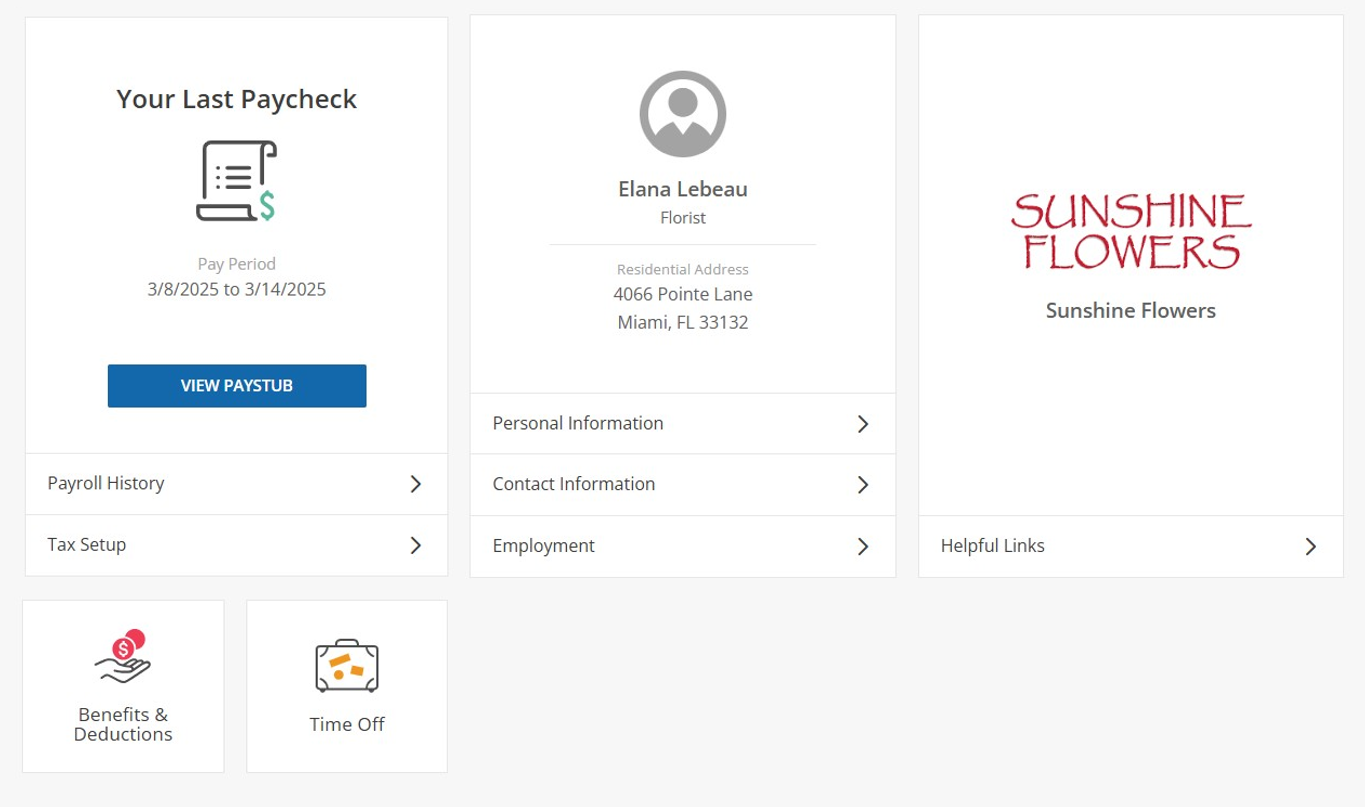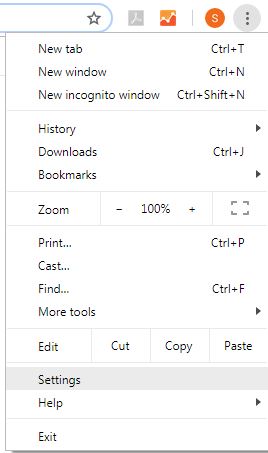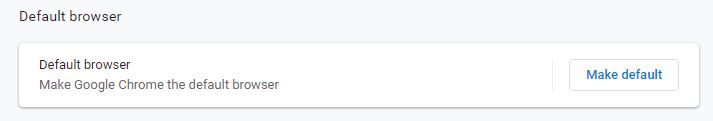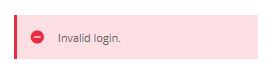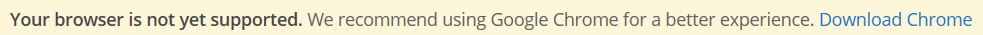Helpful Videos
A collection of short videos showing how to do specific tasks.
Employees
A collection of instructional documents for employees.
Questions and Answers
Answers to some of the most frequently asked questions.
Contact Us Online
Use this online form if you need more help with Web Payroll

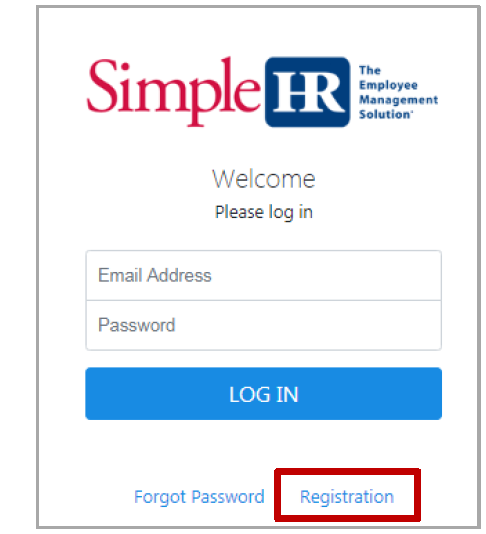 Visit SimpleHR.com and click Login
Visit SimpleHR.com and click Login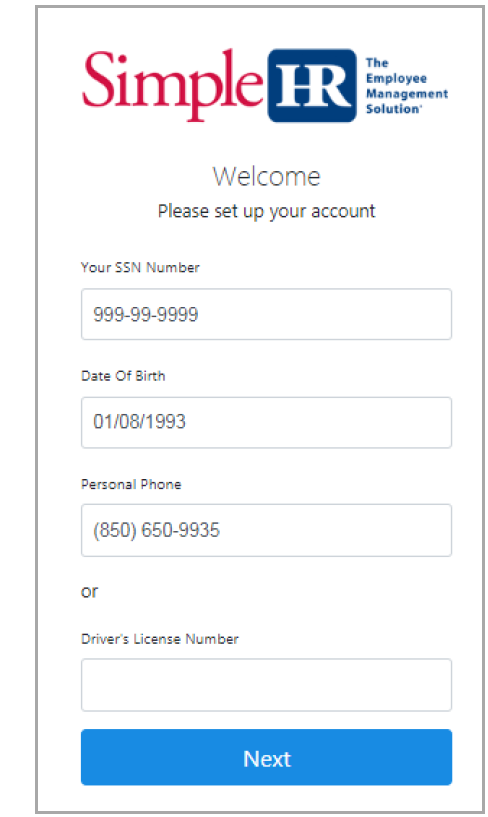 Enter your Social Security Number and Birthdate along with either the phone number or driver's license that we have on file
for you.
Enter your Social Security Number and Birthdate along with either the phone number or driver's license that we have on file
for you.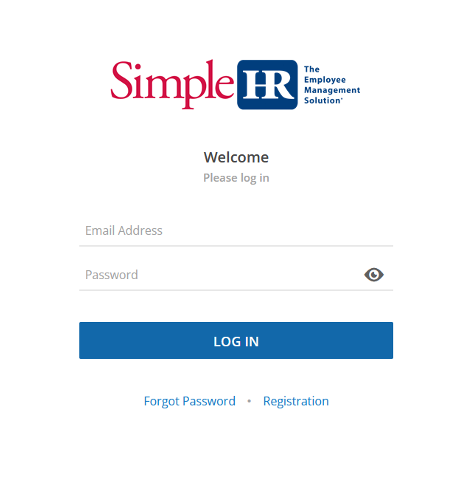 First Time Users - To register for your account, select the Registration link on the Employee Login screen or click the link in the registration email that was sent to you by the site.
First Time Users - To register for your account, select the Registration link on the Employee Login screen or click the link in the registration email that was sent to you by the site.